Fly12 CE: Mounting Above the Handlebar
Your Fly12 CE comes with a handlebar mount that features the Cycliq Quick Release System™. The handlebar mount is a strong, secure and reliable mounting mechanism.
1. Place the Fly12 CE mount above the handlebar, depending on space available after your cables are taken into account. Additionally, if mounting to a 22.2mm bar or a tapered bar, select and install the appropriate rubber adapter before using the hex bolt and carefully torqueing to 2Nm. Leave a small amount of space from the centre of the handlebar to allow enough room for your Fly12 CE to be mounted and detached.
2. With your Fly12 CE facing forward, and at a 45 degree angle, line up the quick release male component on the Fly12 CE with the female receptor on the handlebar mount. Place the Fly12 CE into the mount and make a 1/8th turn until the device clicks into a forward-facing position. The distinctive ‘click’ sound confirms the unit has been locked in place.
-

How To: Install Lens Protectors To Your Fly6 Pro
-

How To: Fly6 Pro Wi-Fi Transfer
-

How To: Connect The Fly6 Pro With CycliqPlus
-

How To: Use Your Fly6 Pro
-

How To: Mount The Fly6 Pro
-

Fly6 Pro: Set Up Guide
-

How To: Attach Lens Protectors To Your Fly6 Generation 3
-

How To: Use Cycliq On The Go microSD Card Reader – iOS
-

How To: Attach Your Cycliq Security Tag Holder
-

How to adjust Fly6 settings on a computer
-

How to adjust Fly6 settings on a mobile
-

How to adjust Fly12 settings on a computer
-

How to adjust Fly12 settings on a mobile
-

How to edit your footage on a mobile
-

How to format your Fly6 on a mobile
-

How to format your Fly12 on a mobile
-

How to format your Fly6 on a computer
-
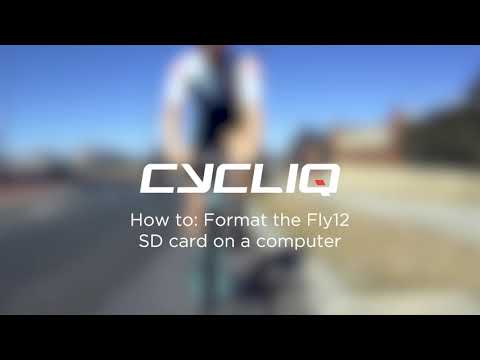
How to format your Fly12 on a computer
-

How to reset your Fly6
-

How to reset your Fly12
-

How to mount your Fly6
-

How to mount your Fly12
-

How to operate your Fly6
-

How to operate your Fly12
-

How to review Cycliq footage on a computer
-

How to review Cycliq footage on an iPhone
-

How to understand Fly device audio alerts
-

How to charge your Fly6
-

How to charge your Fly12
-

CycliqPlus Highlight Reel – How To
-

Fly6 CE: How To Update Your Firmware
-

Fly12 CE: Using the 1/8 Turn
-

Fly12 CE: Changing Light Settings
-

Fly12 CE: Using a Duo Mount
-

Fly12 CE: Mounting Below the Handlebar
-

Charging your Fly12 CE
-

Fly CE: Viewing Your Footage
-

Fly6 CE: Changing Light Settings
-

Fly6 CE: Attaching the Seat Post Mount
-

How to: Bike Alarm
-

How to: Connecting to CycliqPlus Mobile App

























































 Fly6 Pro
Fly6 Pro
 Fly12 Sport
Fly12 Sport
 Fly6 GEN 3
Fly6 GEN 3 Compare
Compare
 Ultimate Bundle
Ultimate Bundle
 Essential Bundle
Essential Bundle Fly6 Pro
Fly6 Pro Fly12 Sport
Fly12 Sport Fly6 GEN 3
Fly6 GEN 3 Mounts
Mounts Cases
Cases Jackets
Jackets View All Accessories
View All Accessories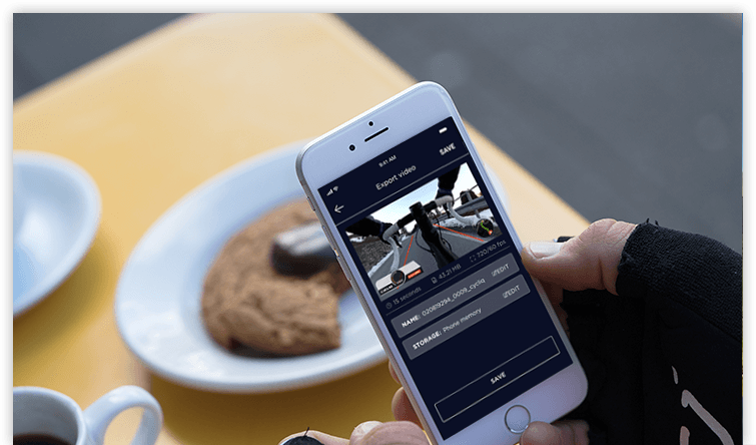 Videos
Videos