








Fly12 CE: Using a Duo Mount
Your Fly12 CE comes with a handlebar mount that features the Cycliq Quick Release System™. The handlebar mount is a strong, secure and reliable mounting mechanism.
1. Connect the supplied Universal mount adapter to the bottom part of the Duo Mount, securing it with the Quick Bolt.
2. Place the Fly12 CE on the adapter, with your Fly12 CE facing forward and at a 45 degree angle. Line up the quick release male component on the Fly12 CE with the female receptor on the Universal mount adapter. Place the Fly12 CE into the mount and make a 1/8th turn until the device clicks into a forward-facing position. The distinctive ‘click’ sound confirms the unit has been locked in place.
Latest videos
-

The Month That Was October | Compilation | Caught on the Cycliq Fly12 and Fly6
-

Hoppers Crossing Hotspot | Compilation | Caught on the Cycliq Fly12 and Fly6
-

The Month That Was May | Compilation | Caught on the Cycliq Fly12 and Fly6
-
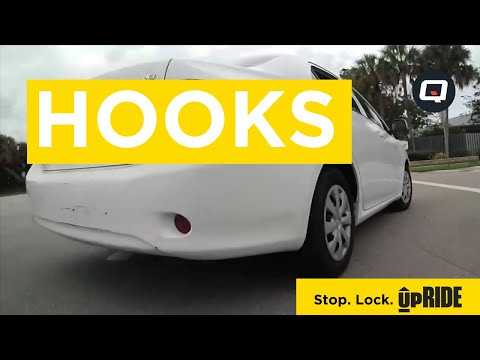
Hooks | Bad Driving Compilation | Caught on the Cycliq Fly6 and Fly12
-

Angry Fly Kick | Angry Driver | Caught on the Cycliq Fly6
-

Terrifying Crash | Caught on the Cycliq Fly6
-

OVER THE BONNET | Wipeout | Caught on the Cycliq Fly12
-

Fool Intentions | Truck Close Pass | Caught on the Cycliq Fly6 and Fly12
-

How to adjust Fly6 settings on a computer
-

How to adjust Fly6 settings on a mobile
-

How to adjust Fly12 settings on a computer
-

How to adjust Fly12 settings on a mobile
-

How to edit your footage on a mobile
-

How to format your Fly6 on a mobile
-

How to format your Fly12 on a mobile

























































 Fly6 Pro
Fly6 Pro
 Fly12 Sport
Fly12 Sport
 Fly6 GEN 3
Fly6 GEN 3 Compare
Compare
 Ultimate Bundle
Ultimate Bundle Fly6 Pro
Fly6 Pro Fly12 Sport
Fly12 Sport Fly6 GEN 3
Fly6 GEN 3 Mounts
Mounts Cases
Cases Jackets
Jackets View All Accessories
View All Accessories