








Fly12 CE: Changing Light Settings
There are three light modes and three light dimming options:
• Light modes: Constant, Flash, Pulse and OFF. Toggle these using the power button.
• Dimming options: High, Medium, Low. And OFF Toggle these using the Q button.
Light modes can be accessed and customised via the CycliqPlus mobile app or via your PC or Mac.
Note:
There is also a ‘Light Off’ mode so you do not have to always have a light on. This is the default mode at power on out of the box. To maximise battery life, select a dimmer flashing setting and turn off your Fly12 CE when not in use. Your light settings will be remembered when the device is turned OFF/ON. Consider bicycle light regulations in your area when setting your light functions.
Latest videos
-

The Month That Was October | Compilation | Caught on the Cycliq Fly12 and Fly6
-

Hoppers Crossing Hotspot | Compilation | Caught on the Cycliq Fly12 and Fly6
-

The Month That Was May | Compilation | Caught on the Cycliq Fly12 and Fly6
-
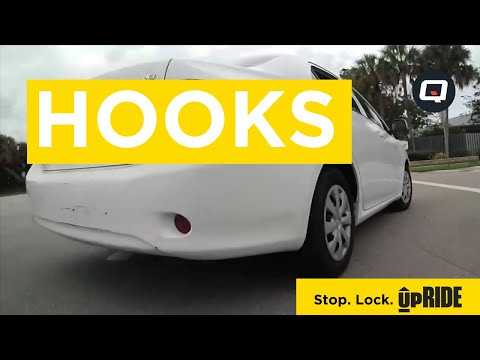
Hooks | Bad Driving Compilation | Caught on the Cycliq Fly6 and Fly12
-

Angry Fly Kick | Angry Driver | Caught on the Cycliq Fly6
-

Terrifying Crash | Caught on the Cycliq Fly6
-

OVER THE BONNET | Wipeout | Caught on the Cycliq Fly12
-

Fool Intentions | Truck Close Pass | Caught on the Cycliq Fly6 and Fly12
-

How to adjust Fly6 settings on a computer
-

How to adjust Fly6 settings on a mobile
-

How to adjust Fly12 settings on a computer
-

How to adjust Fly12 settings on a mobile
-

How to edit your footage on a mobile
-

How to format your Fly6 on a mobile
-

How to format your Fly12 on a mobile

























































 Fly6 Pro
Fly6 Pro
 Fly12 Sport
Fly12 Sport
 Fly6 GEN 3
Fly6 GEN 3 Compare
Compare
 Ultimate Bundle
Ultimate Bundle Fly6 Pro
Fly6 Pro Fly12 Sport
Fly12 Sport Fly6 GEN 3
Fly6 GEN 3 Mounts
Mounts Cases
Cases Jackets
Jackets View All Accessories
View All Accessories