Frequently Asked Questions
Fly6 GEN 3
The Fly6 has a feature called incident protection mode. This mode ensures whenever your Fly6 is tilted more than 60° from vertical (or 30° from the ground) for more than five seconds the footage will be automatically saved and stored without being overwritten.
Yes. You can protect video footage from being overwritten manually by pressing the Q button on the side of the Fly6. This is useful whenever something occurs that isn’t triggered by incident protection mode. An example might be when there is a close pass by a vehicle, or you see something happen to somebody else that you want to capture for them.
The Fly6 is water resistant with a rating of IP56.
Yes! Using the CycliqPlus app on Desktop you can overlay STRAVA metrics and share highlights from your ride.

























































 Fly6 Pro
Fly6 Pro
 Fly12 Sport
Fly12 Sport
 Fly6 GEN 3
Fly6 GEN 3 Compare
Compare
 Ultimate Bundle
Ultimate Bundle
 Essential Bundle
Essential Bundle Fly6 Pro
Fly6 Pro Fly12 Sport
Fly12 Sport Fly6 GEN 3
Fly6 GEN 3 Mounts
Mounts Cases
Cases Jackets
Jackets View All Accessories
View All Accessories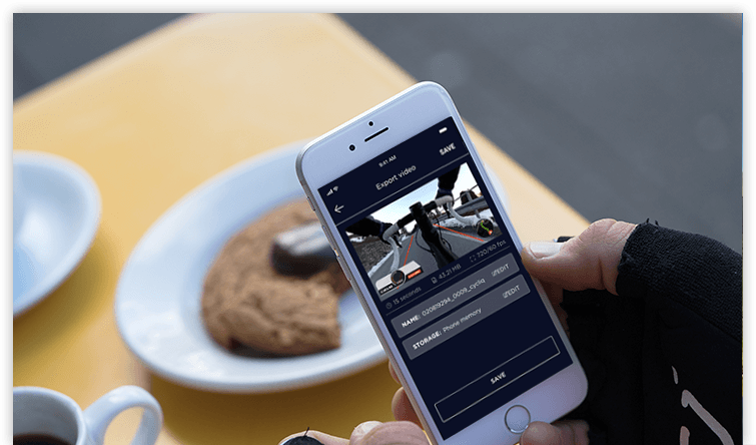 Videos
Videos