Cycliq devices require microSD cards to be formatted to FAT32 to correctly function.
We recommend that you format your microSD card with the CycliqPlus mobile app as it is designed with this task in mind.
That said, there are several ways you can format your Fly12 Sport’s microSD card:
Please note formatting your microSD card will permanently remove all previously recorded incidents – including any previously locked files.
Formatting with the CycliqPlus mobile app
- Open the CycliqPlus mobile app
- Select the Scan button and connect to your Fly12 Sport
- Select the Settings button
- Open the System configuration screen
- Select Format SD card and confirm the prompt
- You have now formatted the microSD card on your Fly12 Sport. You’re ready to ride!
Formatting on the Fly12 Sport
- To format your microSD card on your Fly12 Sport, scroll through the menu by pressing the function button until the display screen “Hold to format” is shown.
- Press and hold the function button until a five second countdown appears.
- Continue to hold the function button during the countdown until the success message is shown, then release the function button.
- When your microSD card is formatted correctly, the sucess screen will be shown for two seconds, before returning to the home screen.
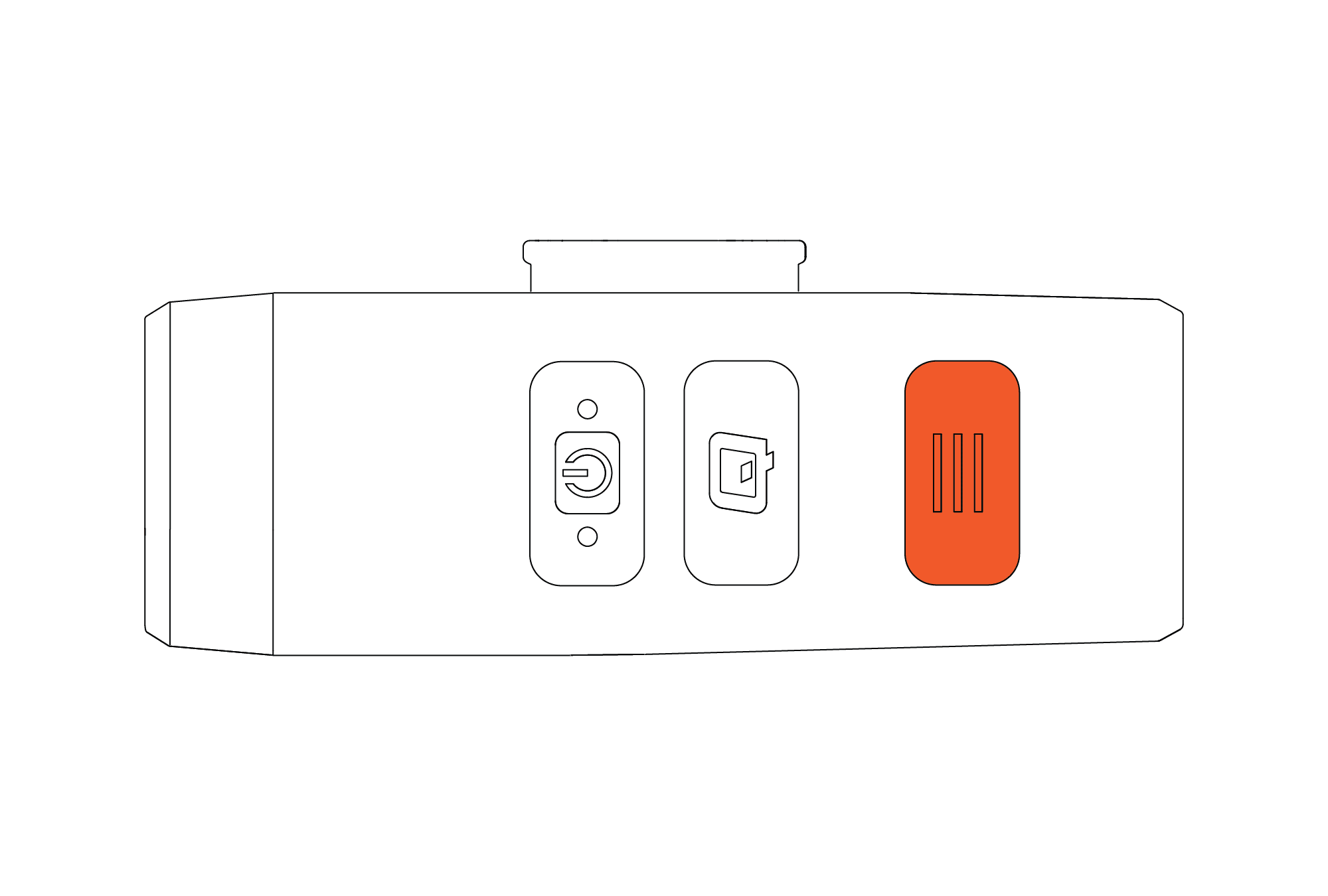

























































 Fly6 Pro
Fly6 Pro
 Fly12 Sport
Fly12 Sport
 Fly6 GEN 3
Fly6 GEN 3
 Ultimate Bundle
Ultimate Bundle Fly6 Pro
Fly6 Pro Fly12 Sport
Fly12 Sport Fly6 GEN 3
Fly6 GEN 3 Mounts
Mounts Cases
Cases Jackets
Jackets View All Accessories
View All Accessories