If you own a smartphone that supports USB OTG (On-The-Go), you will now be able to view your Fly6 CE or Fly12 CE‘s videos by plugging in your microSD card – using an SD card reader.

Note: You will require the latest firmware update to view your Fly CE bike camera‘s footage – find out how to update your Fly CE firmware to the latest version.
Android phones
Plug your Fly6 CE or Fly12 CE’s microSD card into a microSD adapter (if required), then insert into an SD card reader that works with your phone. You’ll be able to view your video files via the standard gallery app on your phone (eg: ‘Gallery’ or ‘Photos’), as well as copy over the videos you want to save.
You can also open CycliqPlus mobile app to edit your videos. Open the CycliqPlus mobile app and select ‘Edit video’ on the sidebar.
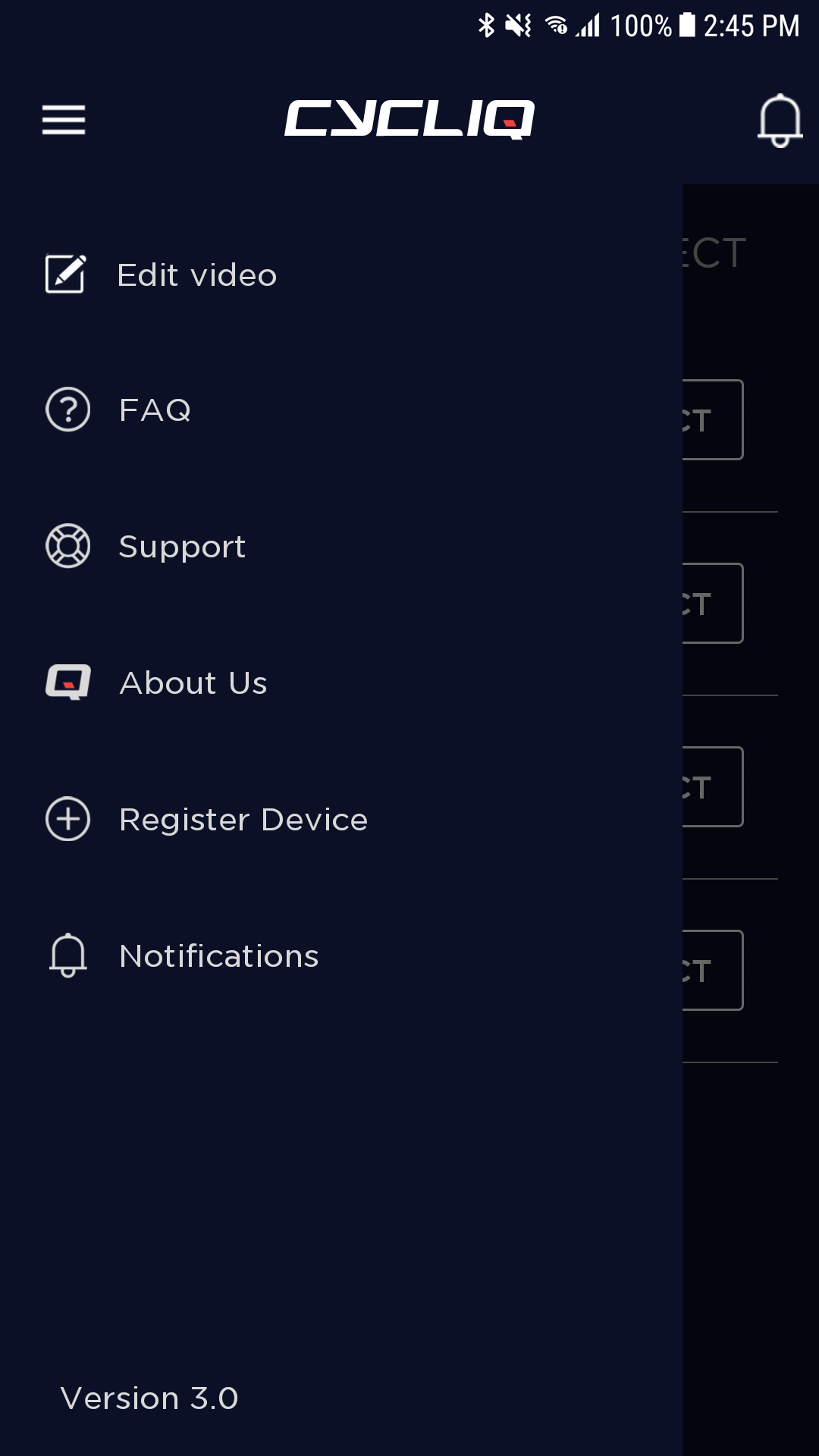
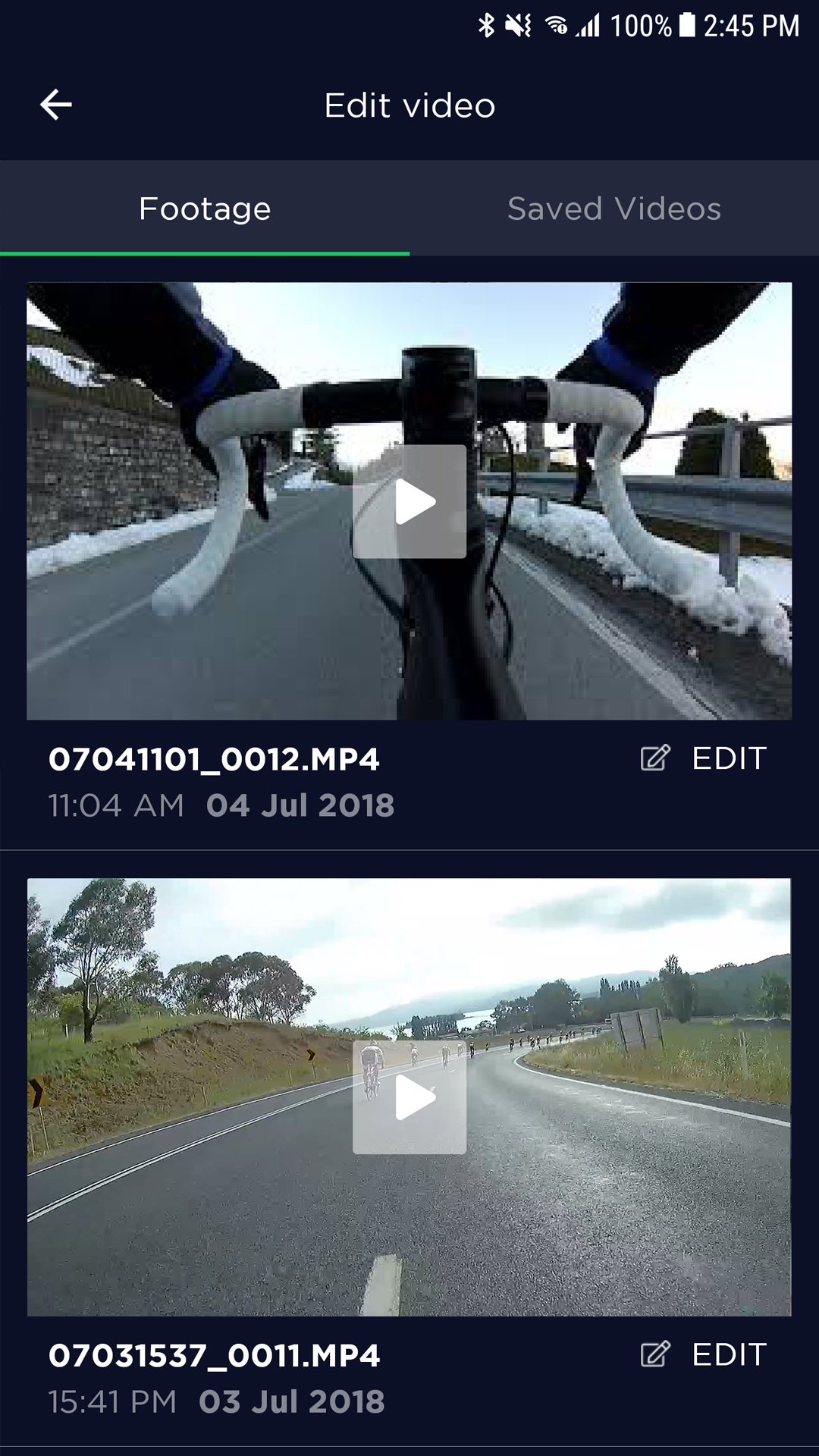
Your phone’s gallery should appear, where you will be able to select from the list of videos you have. From here you’ll be able to select the section of the clip you’d like to save, as well as add Strava metrics.
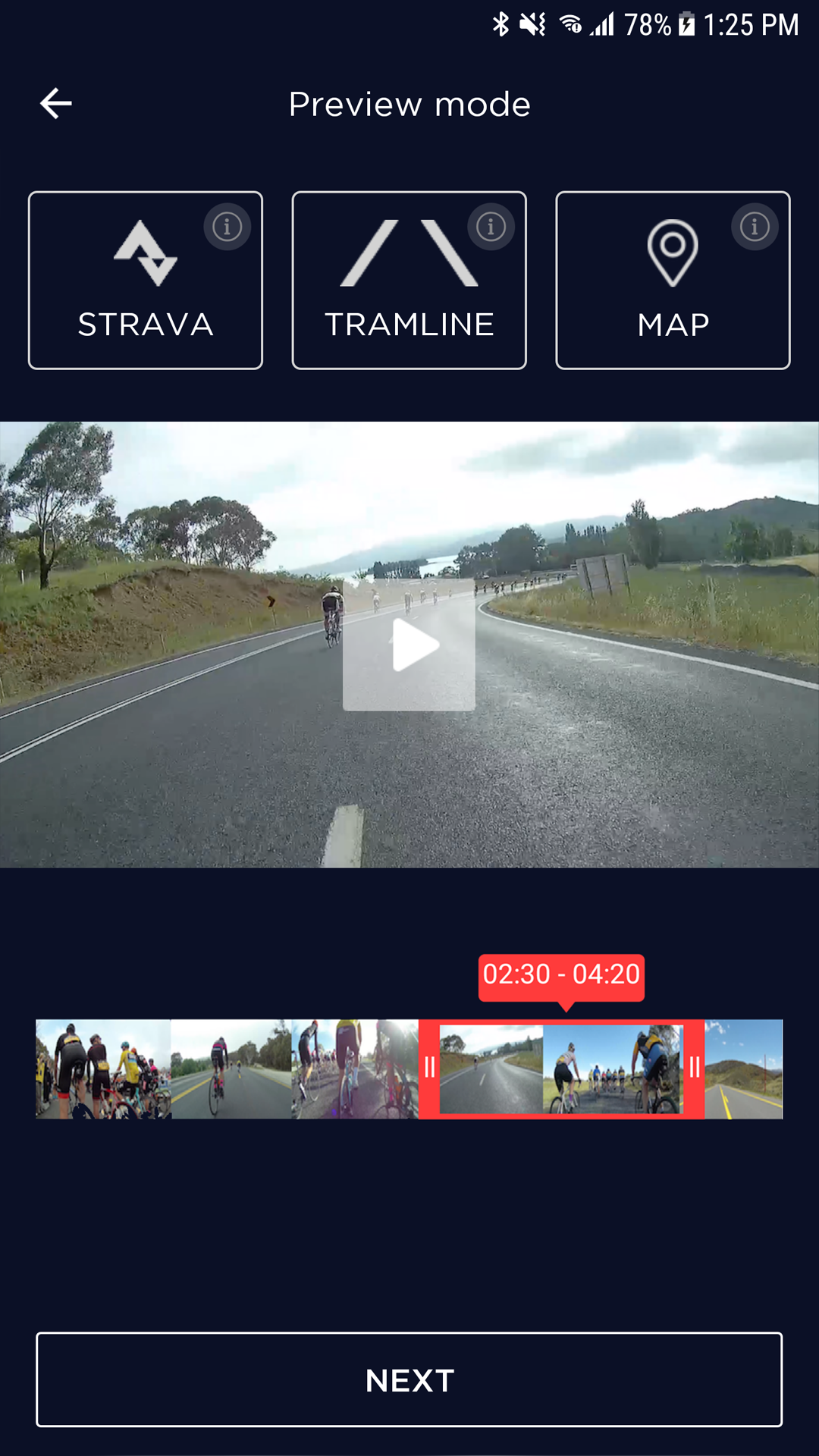
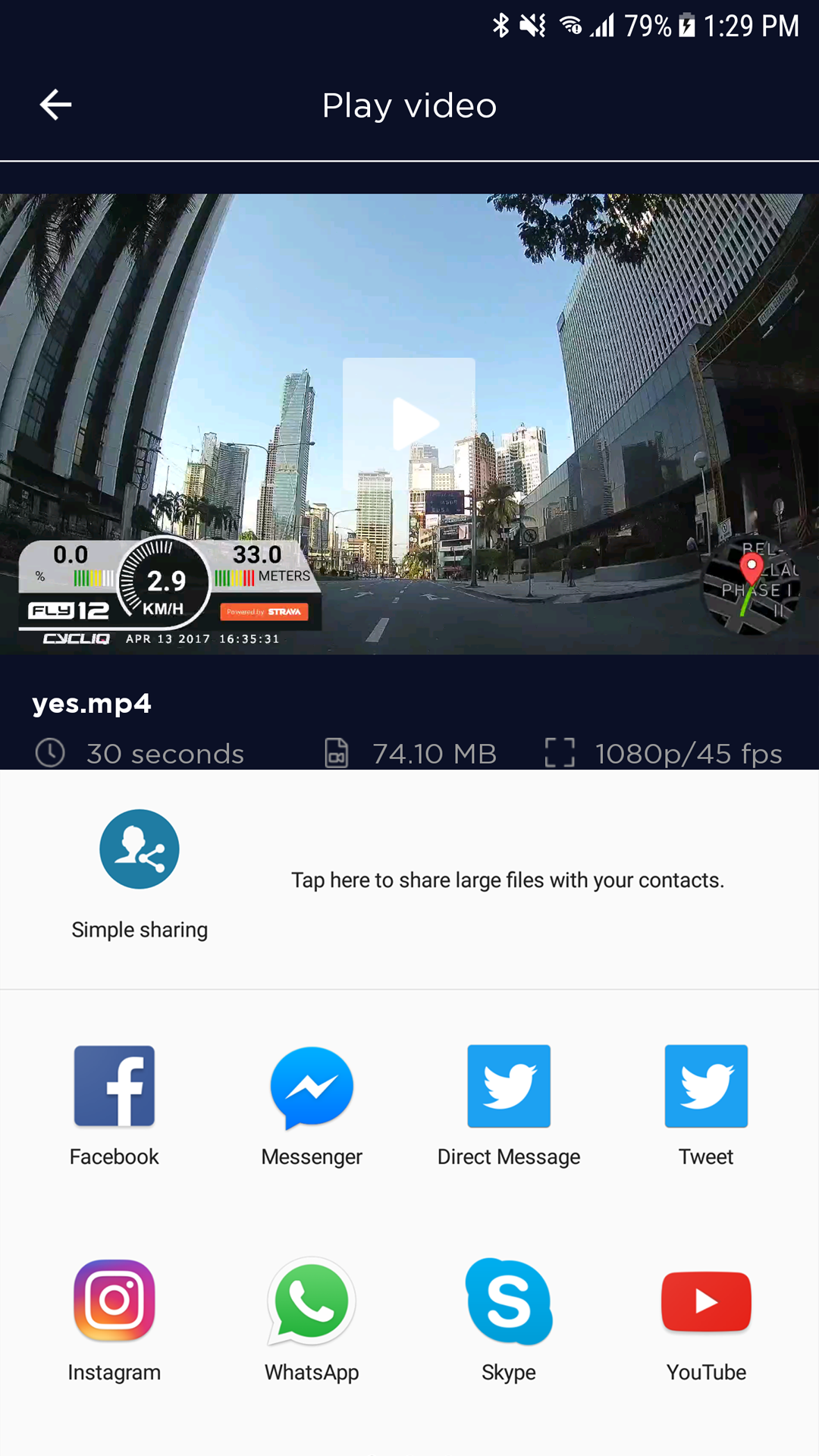
Once finished, follow the prompts to save the video to your smartphone, then share it however you’d like.
Note: Not all Android phones support OTG. Check with your phone manufacturer to see whether your model of phone supports this. Adding ‘close-pass’ tramlines is not currently available via the mobile app, but will be soon.
iOS phones
Plug your Fly6 CE or Fly12 CE’s microSD card into a microSD adapter (if required), then insert into the Apple Lightning to SD Card Camera Reader. You’ll be able to view your video files through the iOS ‘Photos’ app.
You can also open the CycliqPlus mobile app to edit your videos. Open the CycliqPlus mobile app and select ‘Edit video’ on the sidebar. Your ‘Photos’ app should appear, where you will be able to select from the list of videos you have. From here you’ll be able to select the section of the clip you’d like to save, as well as add Strava metrics. Once finished, follow the prompts to save the video to your smartphone.
Note: Adding ‘close-pass’ tramlines is not currently available via the mobile app, but will be soon.

























































 Fly6 Pro
Fly6 Pro
 Fly12 Sport
Fly12 Sport
 Fly6 GEN 3
Fly6 GEN 3 Compare
Compare
 Ultimate Bundle
Ultimate Bundle
 Essential Bundle
Essential Bundle Fly6 Pro
Fly6 Pro Fly12 Sport
Fly12 Sport Fly6 GEN 3
Fly6 GEN 3 Mounts
Mounts Cases
Cases Jackets
Jackets View All Accessories
View All Accessories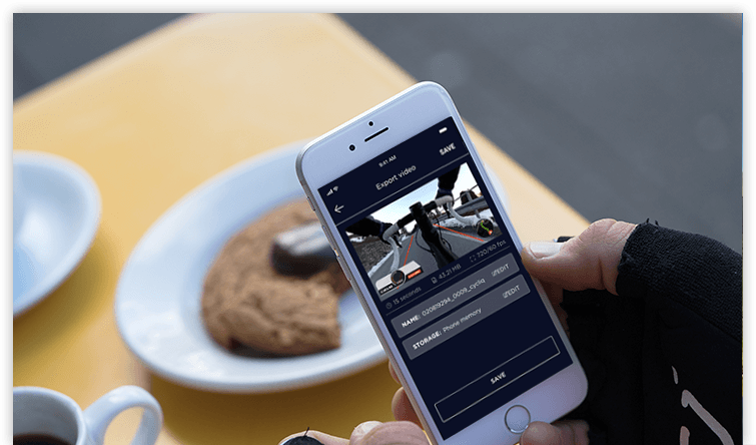 Videos
Videos