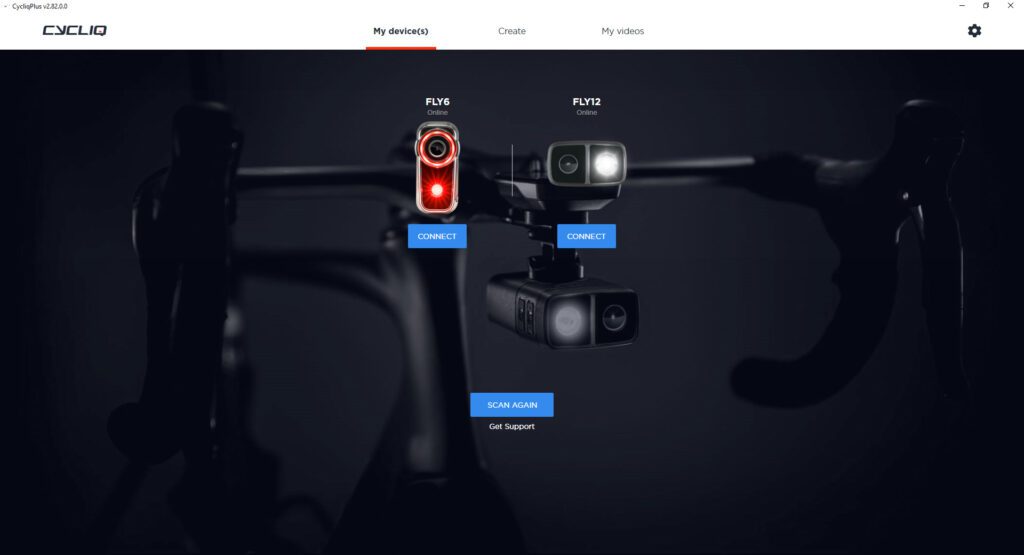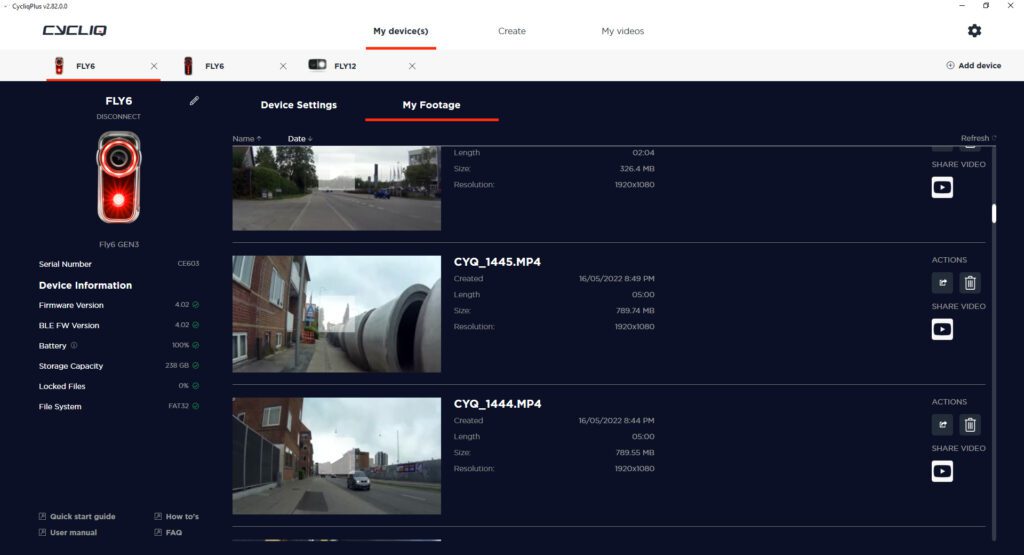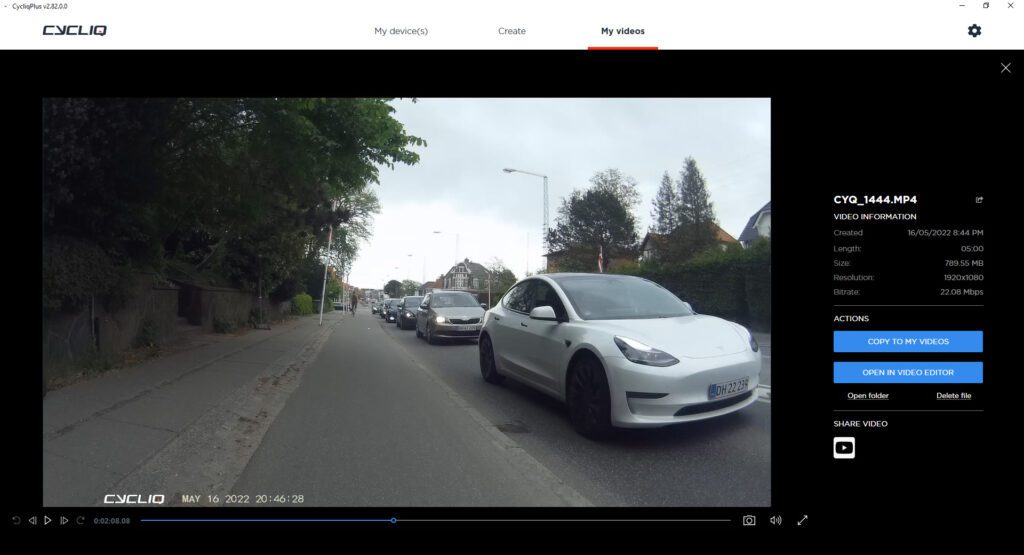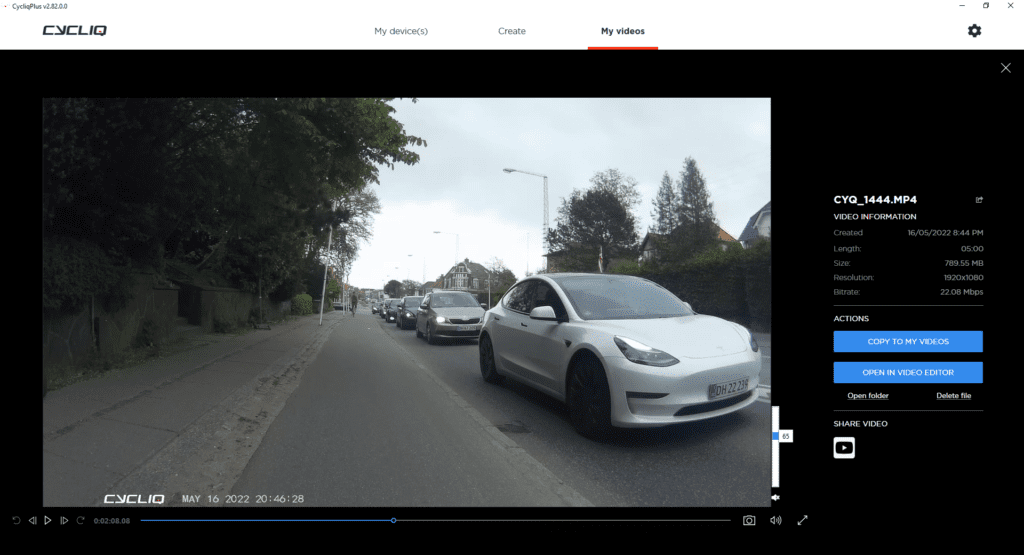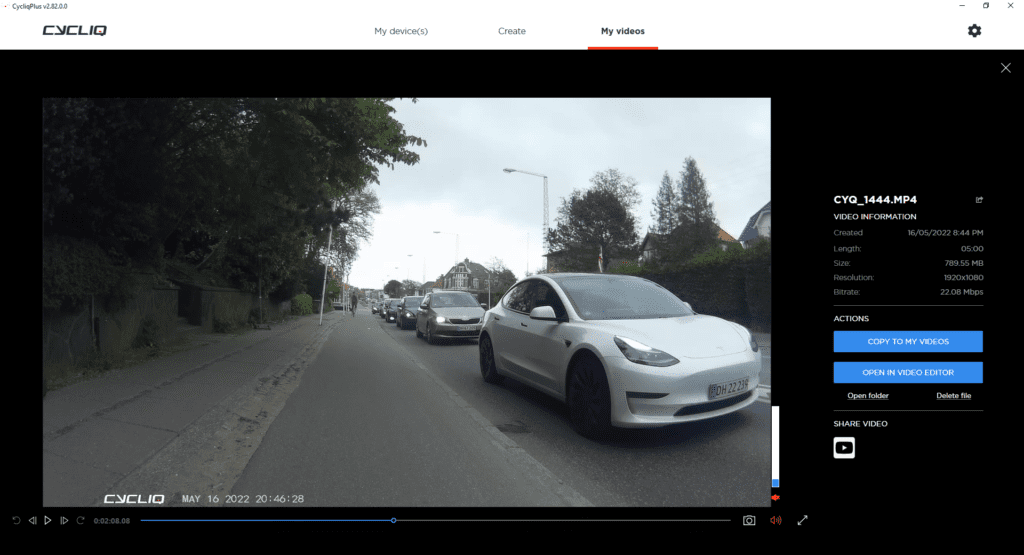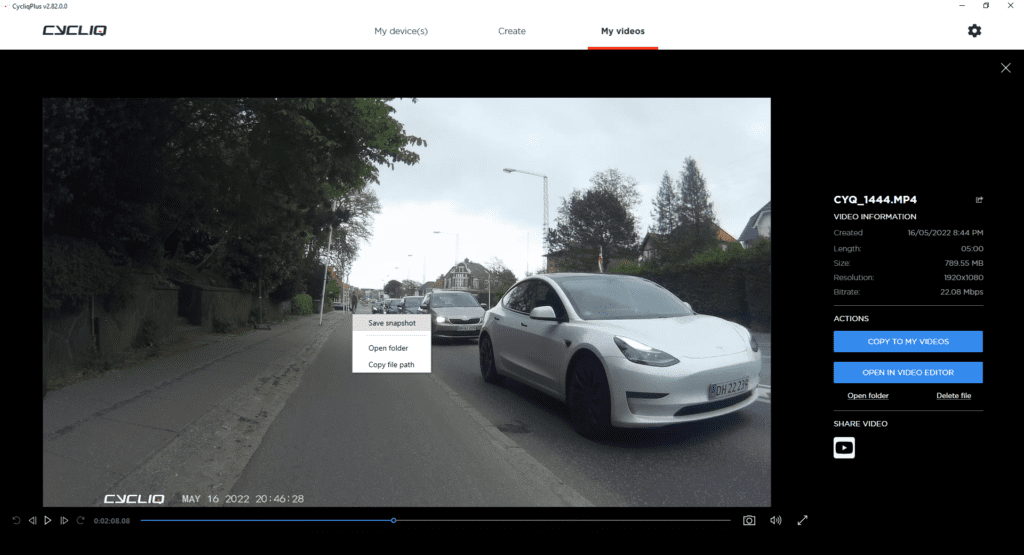A new CycliqPlus update is available for Windows.
What’s new in 2.82
Review your Fly footage faster
We have improved the loading of Fly footage in the My footage and My videos screens so you can view, edit and manage your Fly footage faster.
New video editor controls
You can now jump back/forward single frames (up to 60 frames per second) when previewing video files. Find the perfect frame and click the Save snapshot button or right click the Video player and select Save snapshot.
Tip: Try using the W and E keys to find the perfect frame when using the Video player.
Mute and/or reduce the audio volume of exported videos
The Video editor supports muting and/or reducing the audio channel on exported files. This can be helpful when there is too much background noise or to remove any “distractions” from your Fly footage.
SD card formatter fixes
We have improved the SD card formatter to ensure it reopens Explorer after releasing exclusive access to the Fly SD card during formatting.
Gallery
Changelog
Here’s the changes in this CycliqPlus 2.82 update for Windows:
- Background loading of Fly footage on My footage screen
- Background loading of saved segments on the My videos screen
- Added Next frame button to the Video player
- Added Previous frame button to the Video player
- Added Vertical flip button to the Video player
- Added keypress W and E to move forward/back a single frame in the Video player
- Added a dialog prompt when cancelling in-progress video exports
- Added information while loading multiple video segement into the Video editor
- Added mute volume support to the Video editor
- Added export volume control support to the Video editor
- Added right-click context menu to the Video editor timeline elements
- Added Date created detail to the Video player
- Fixed restarting Explorer after Fly disk format on Windows 10/11
- Fixed error prompt on failed Fly disk format
- Added splash screen to opening Devices list screen
- Changed button styling on opening Devices list screen
- Added Get Support link to the opening Devices list screen
- Added support information when no Fly devices are found on the opening Devices list screen
Download the latest CycliqPlus for Windows update by opening the CycliqPlus app, or from the Software page on our website.

























































 Fly6 Pro
Fly6 Pro
 Fly12 Sport
Fly12 Sport
 Fly6 GEN 3
Fly6 GEN 3 Compare
Compare
 Ultimate Bundle
Ultimate Bundle
 Essential Bundle
Essential Bundle Fly6 Pro
Fly6 Pro Fly12 Sport
Fly12 Sport Fly6 GEN 3
Fly6 GEN 3 Mounts
Mounts Cases
Cases Jackets
Jackets View All Accessories
View All Accessories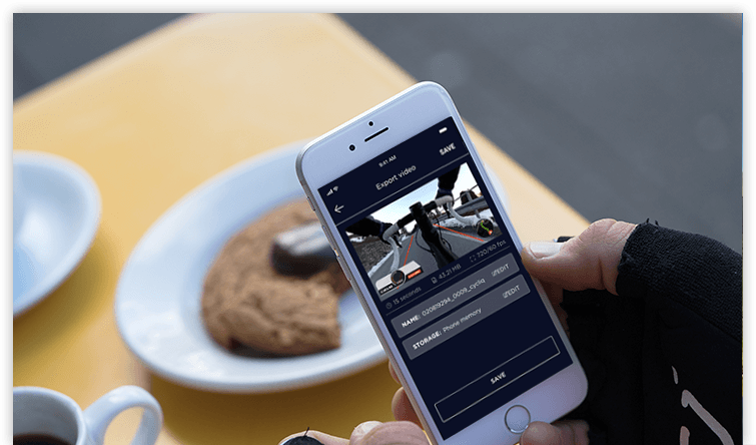 Videos
Videos