A new CycliqPlus update is available for Android.
What’s new in CycliqPlus Android 4.0
Use USB OTG to view and manage Fly footage
CycliqPlus has a new My footage side menu for viewing and managing Fly footage, simply connect your Fly to your Android phone and your Fly footage will appear!
You’ll need a USB OTG cable and an Android smartphone that supports high-power USB devices. USB OTG documentation will be available in the Support portal > CycliqPlus section.
Video sharing fixes
Video sharing is back! Share your Fly footage via the Android Share menu with any Android app.
Changelog
Here’s the changes in this CycliqPlus 4.0 update for Android:
- Added OTG USB support
- Video sharing fixes
Download the latest CycliqPlus for Android update from the Google Play Store or by visiting the Software page on our website.

























































 Fly6 Pro
Fly6 Pro
 Fly12 Sport
Fly12 Sport
 Fly6 GEN 3
Fly6 GEN 3 Compare
Compare
 Ultimate Bundle
Ultimate Bundle
 Essential Bundle
Essential Bundle Fly6 Pro
Fly6 Pro Fly12 Sport
Fly12 Sport Fly6 GEN 3
Fly6 GEN 3 Mounts
Mounts Cases
Cases Jackets
Jackets View All Accessories
View All Accessories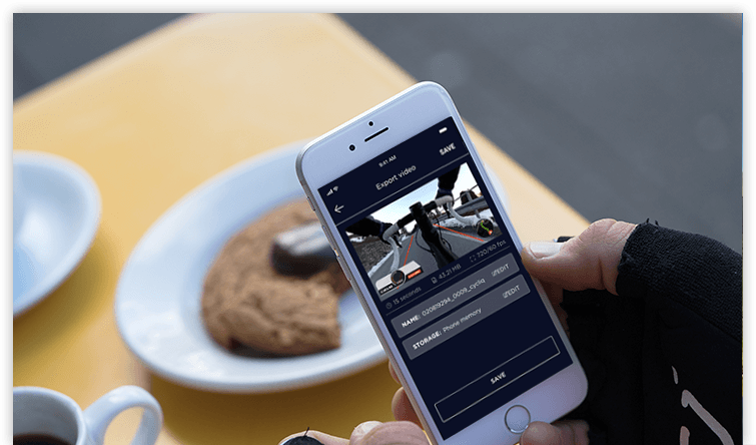 Videos
Videos