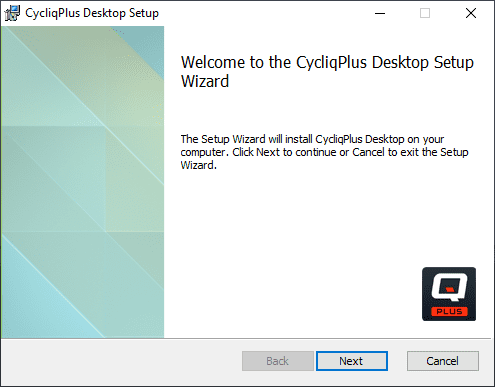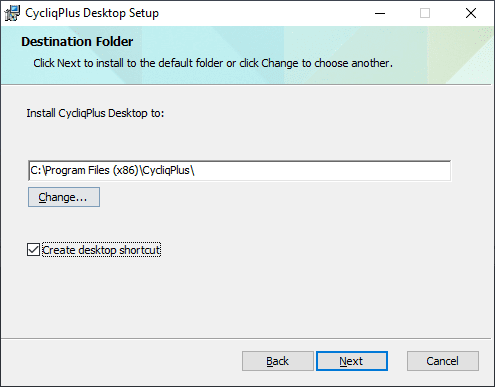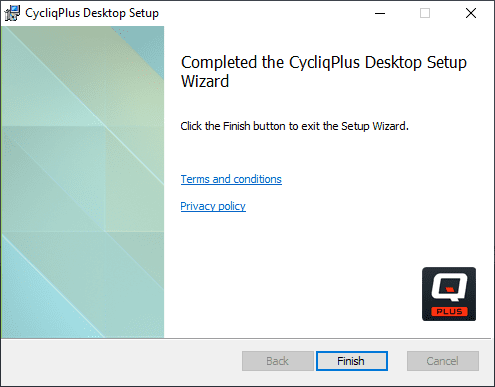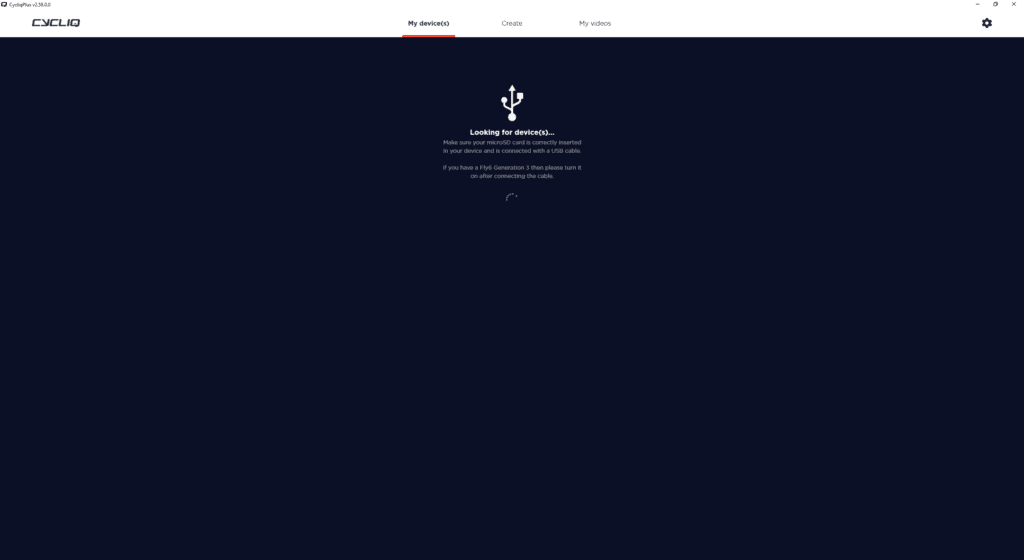Here’s how to install CycliqPlus for Windows and Mac.
The first installation steps apply to both Windows and Mac, later steps are dedicated for each Operating System.
- Open the Software page on the Cycliq website
- Within the CycliqPlus Desktop section click the Download button for Windows or Mac
- Download and save the CycliqPlus installer file into a directory on your computer
- Open the CycliqPlus installer file from your internet browser or by navigating to the directory in which you downloaded the files
For Windows:
- Follow the on screen instructions to complete the CycliqPlus installation
- You may be prompted to restart your computer if the required Visual C++ Redistributable is not already installed
- Open the CycliqPlus application from the Desktop shortcut or by entering CycliqPlus in Windows Start menu search
Gallery:
For Mac:
- A new CycliqPlus installer dialog will appear
- Drag the CycliqPlus application icon and drop it on the Launchpad icon
- Close the CycliqPlus installer dialog
- From the Desktop drag the CycliqPlus disk to the Trash icon
- Open the CycliqPlus application from the Launchpad

























































 Fly6 Pro
Fly6 Pro
 Fly12 Sport
Fly12 Sport
 Fly6 GEN 3
Fly6 GEN 3 Compare
Compare
 Ultimate Bundle
Ultimate Bundle Fly6 Pro
Fly6 Pro Fly12 Sport
Fly12 Sport Fly6 GEN 3
Fly6 GEN 3 Mounts
Mounts Cases
Cases Jackets
Jackets View All Accessories
View All Accessories