The Fly12 (non-CE) is an unsupported Fly device, check out our latest Fly devices.
The Fly12 comes equipped with a variety of Visual and Audible alerts that will help you understand what your Fly device is doing.
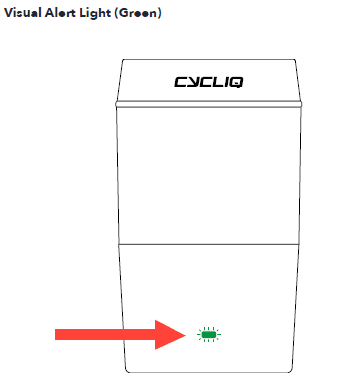
The chart below references Fly12 modes and the corresponding Visual and Audible alert.
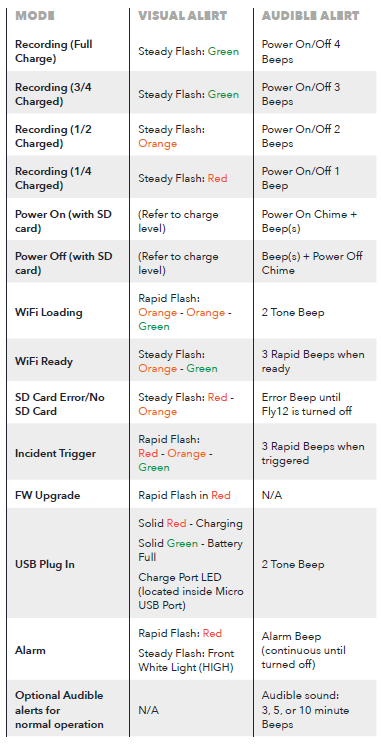
Text version:
| Mode | Visual alert | Audible alert |
|---|---|---|
| Recording (Full Charge) | Steady Flash: Green | Power On/Off 4 Beeps |
| Recording (3/4 Charged) | Steady Flash: Green | Power On/Off 3 Beeps |
| Recording (1/2 Charged) | Steady Flash: Orange | Power On/Off 2 Beeps |
| Recording (1/4 Charged) | Steady Flash: Red | Power On/Off 1 Beep |
| Power On (with SD card) | (refer to charge level) | Power On Chime + Beep(s) |
| Power Off (with SD card) | (refer to charge level) | Beep(s) + Power Off Chime |
| WiFi Loading | Rapid Flash: Orange-Orange-Green | 2 Tone Beep |
| WiFi Ready | Steady Flash: Orange-Green | 3 Rapid Beeps when ready |
| SD Card Error/No SD Card | Steady Flash: Red-Orange | Error Beep until Fly12 is turned off |
| Incident Trigger | Rapid Flash: Red-Orange-Green | 3 Rapid Beeps when triggered |
| FW Upgrade | Rapid Flash: Red | N/A |
| USB Plug In | Solid Red – Charging Solid Green – Battery Full Charge Port LED (located inside Micro USB Port) |
2 Tone Beep |
| Bike alarm | Rapid Flash: Red Steady Flash: Front White Light (HIGH) |
Bike Alarm Beep (continuous until turned off) |
| Optional Audible alerts for normal operation | N/A | Audible sound: 3, 5 or 10 minute Beeps |

























































 Fly6 Pro
Fly6 Pro
 Fly12 Sport
Fly12 Sport
 Fly6 GEN 3
Fly6 GEN 3
 Ultimate Bundle
Ultimate Bundle Fly6 Pro
Fly6 Pro Fly12 Sport
Fly12 Sport Fly6 GEN 3
Fly6 GEN 3 Mounts
Mounts Cases
Cases Jackets
Jackets View All Accessories
View All Accessories