At Cycliq we know that the more time spent on the bike, the better. To make life easier, we’ve designed a new desktop app for your Apple Mac that combines our current ‘settings’ and ‘video editing app’ into one with a slick new interface.
This user-friendly solution will allow you to quickly and easily manage your device settings on the go, and edit and share your videos so you can get back in the saddle in no time.
Highlights:
• One simple, easy-to-use app replacing two previously separate apps for device settings and video editing
• Change light, video and other device settings
• Edit and stitch together multiple video segments
• Relive the pain – overlay STRAVA metrics
What’s next?
• Windows PC version
• Highlight Reel function (already available on CycliqPlus mobile app)
The new Cycliq desktop app is available for Apple macOS users now. Be on the lookout for the Windows PC version, which will be released very soon. In the meantime, PC users still need to use the two separate ‘settings’ and ‘editing’ apps.
We’ve designed the app so that it is easy to use. But if you do have any questions please get in touch with our support team at cycliq.com/support.
Below is a quick summary of the key features to help you navigate your way around the new app.
Manage your device
You can manage multiple device settings in the one app.
Select your chosen device.
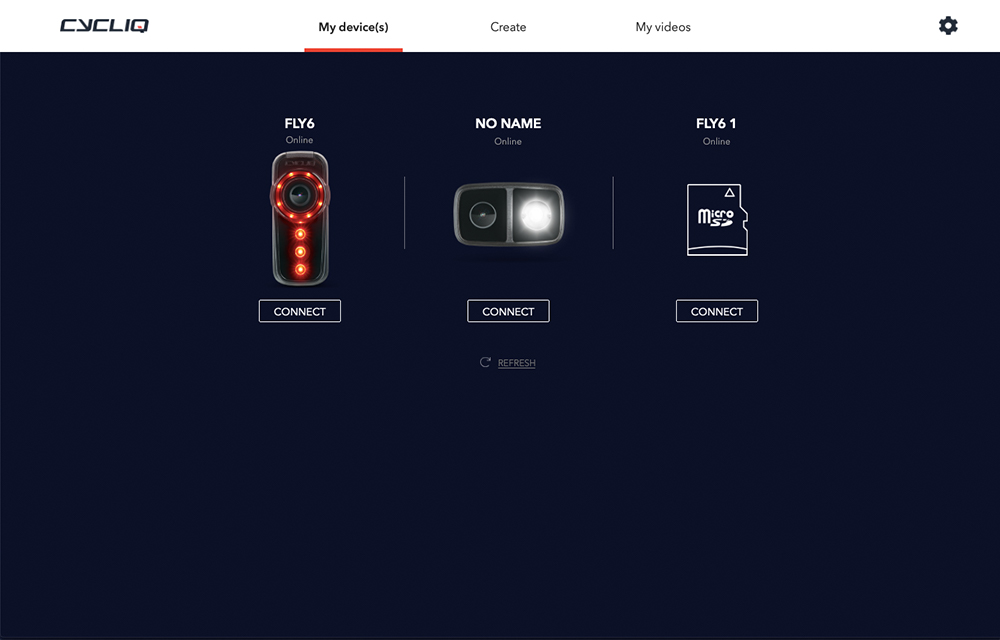
Change light, video, sound and other settings directly from your computer.
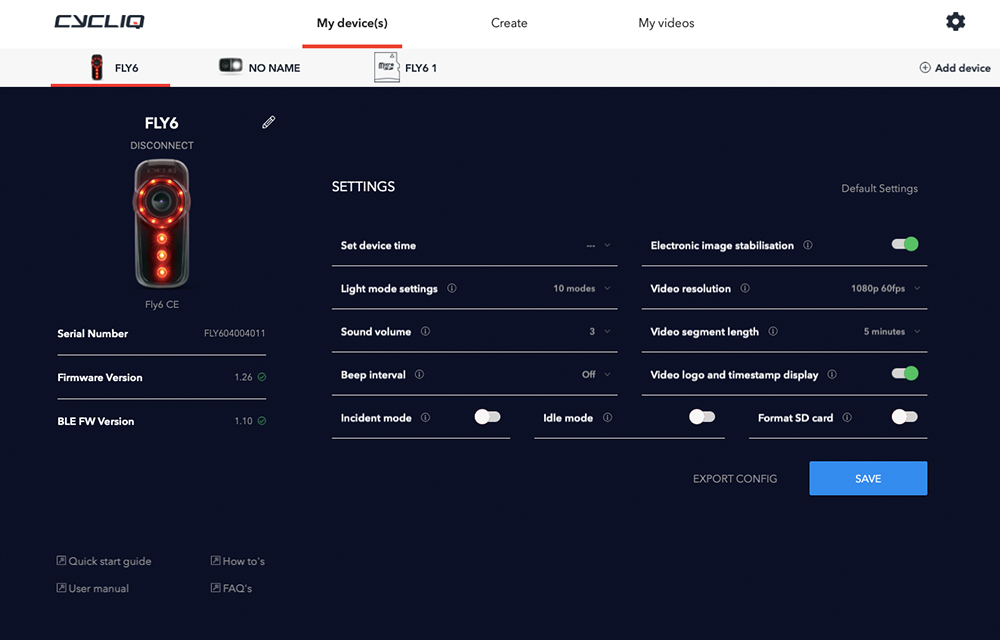
View and edit your videos
View and edit your footage directly from your device using a USB cable or microSD card.
Select ‘import videos,’ find the file you want to view and import it to the app.
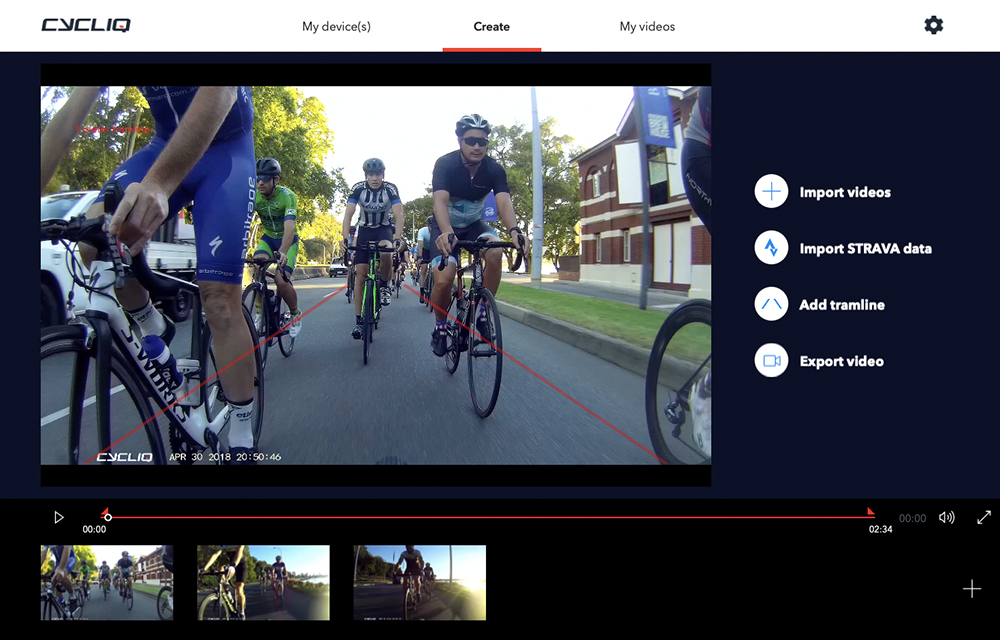
You can then play, pause and skip through your video, or even slice together multiple segments.
Overlay STRAVA metrics
Ride further, faster or longer than you ever have before? Connect and overlay STRAVA metrics and tramlines at the click of a button.
Ensure you are logged into Strava before selecting the video you would like to overlay. Navigate to the right-hand side, choose your settings and click ‘apply’. Your metrics will be automatically added to your video.
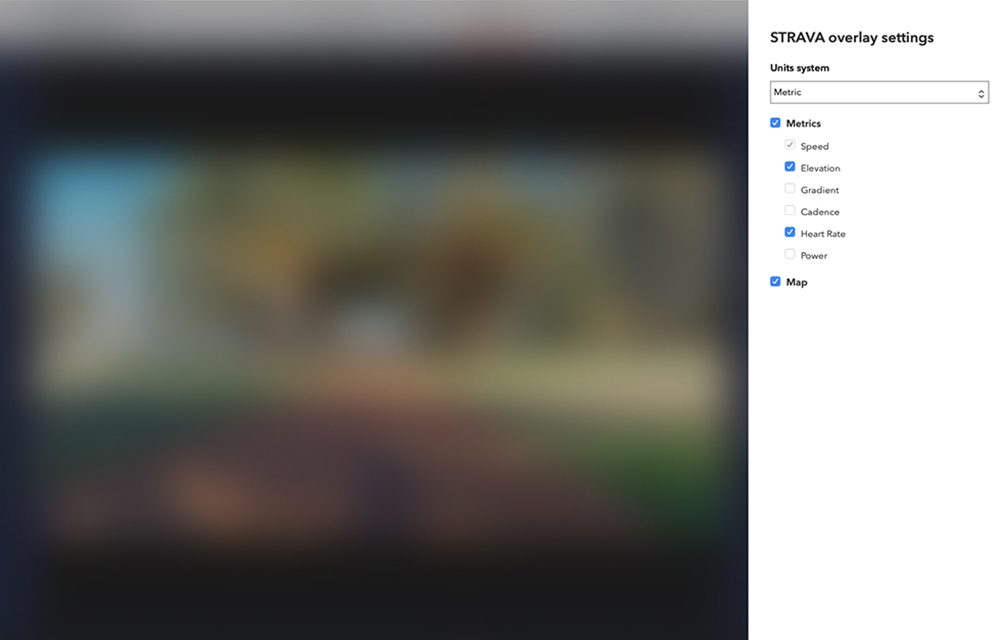
You can also choose tramline overlay settings. Navigate to the right-hand menu, choose your settings and click ‘apply’. You can switch your tramline on or off at any time.
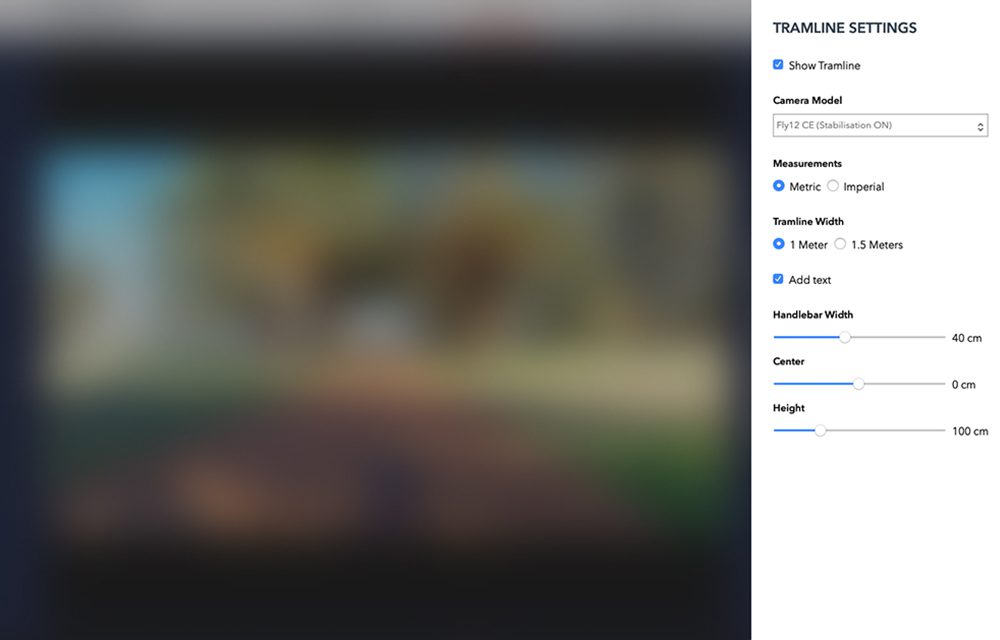
Save and share your ride
Preview your video or save it directly to your computer. You can then upload your video from its saved folder to your favourite socials.
To save your video to your computer, select ‘export’ and choose the relevant settings. You will be prompted to name your exported video and will be notified when this process is complete.
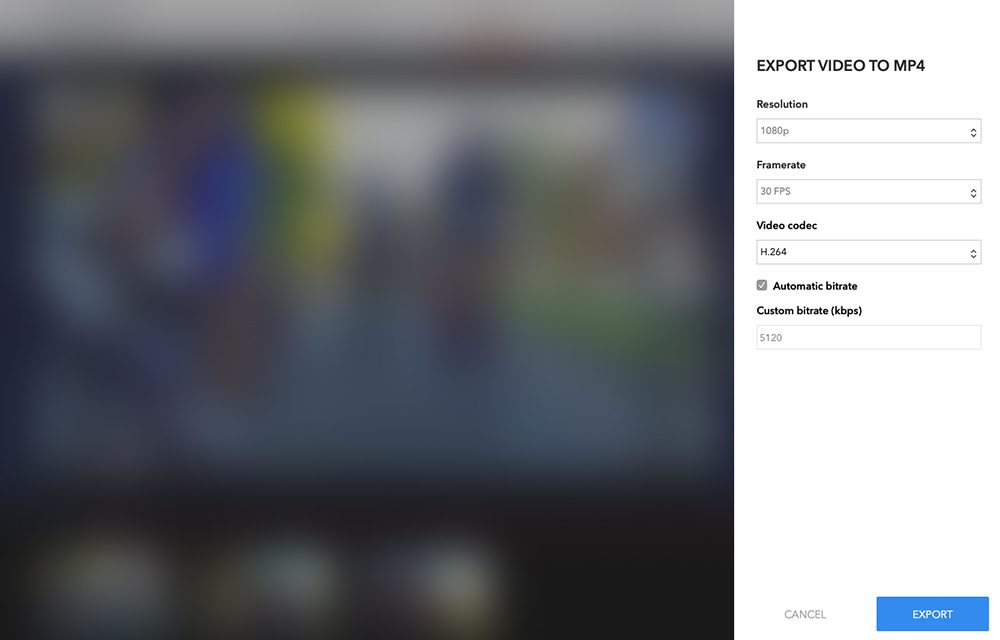
You can view your new video in the app. Your video will also be saved in your chosen destination folder. Log in to your favourite social media channel and upload by selecting the saved video on your computer. Don’t forget to tag #cycliq when you hit share!
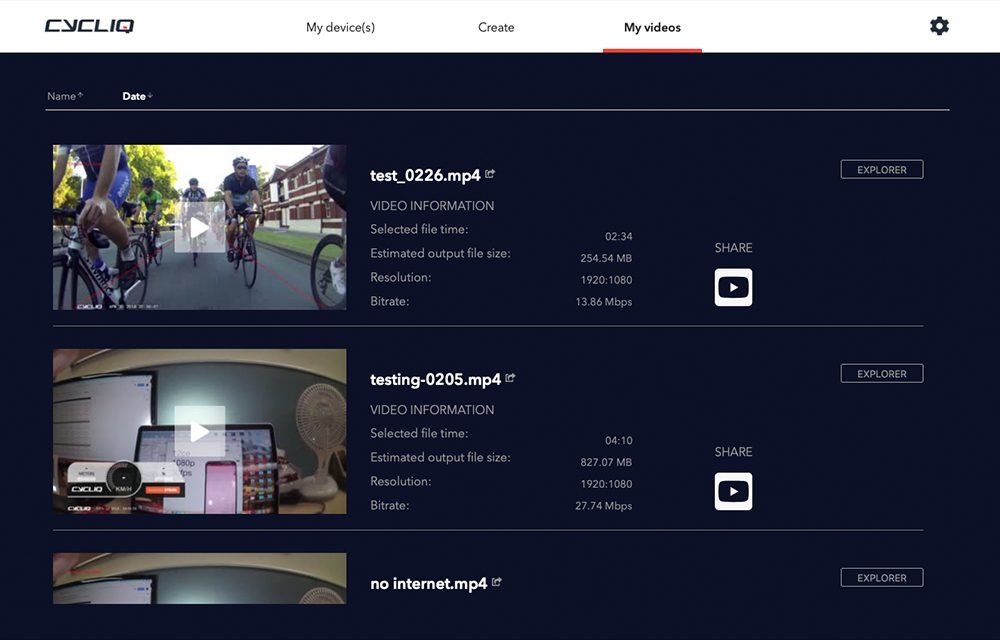

























































 Fly6 Pro
Fly6 Pro
 Fly12 Sport
Fly12 Sport
 Fly6 GEN 3
Fly6 GEN 3
 Ultimate Bundle
Ultimate Bundle Fly6 Pro
Fly6 Pro Fly12 Sport
Fly12 Sport Fly6 GEN 3
Fly6 GEN 3 Mounts
Mounts Cases
Cases Jackets
Jackets View All Accessories
View All Accessories